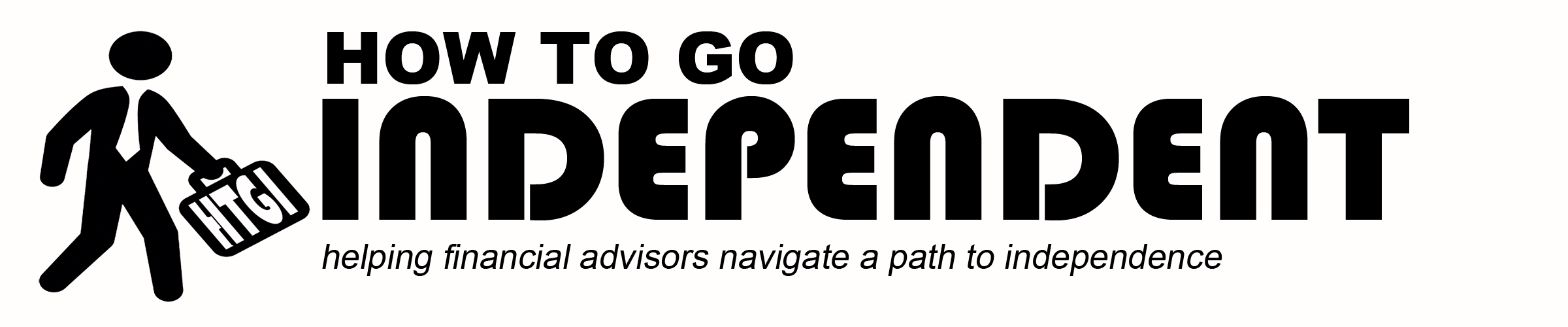I want to talk about one of my very favorite tools that I've used as an independent adviser, Google Voice. I had never heard of it before went independent. I came across it about a month in, after I made the transition. It was perfect for what I was looking for and I didn't even realize that I was looking for it.
So this tool is around phone systems. When I was going independent, I wanted to maintain flexibility and control and kind of keep my options open. I wasn't exactly sure when I moved if I was gonna try to create more of a lifestyle practice where I kept a small client base, worked from home and just kind of enjoyed my family. I had one kid at the time. She was two and a half. We've since had another boy about four years later.
So I didn't know if I wanted to do that or if I wanted to build a big empire. I've kind of done something in-between. But I didn't know at that time. So I wanted to have the flexibility. I wanted to create a professional presentation, have an office space, but not be locked in. Be able to move my office with minimal impact, including phone numbers, etc.
So about a month after I set up my practice I came across a tool called Google Voice. It has been phenomenal and helped me achieve that flexibility and professionalism. I think this probably goes for any voice over IP (voice over Internet Protocol, or VOIP) solution. I think these days a traditional plain old telephone system landline doesn't make much sense. I would almost insist if I was starting from scratch or coaching someone that a VOIP phone system would be where I would start.
Google Voice is not exactly a VOIP phone system, but again I didn't have this information at the time. It basically uses VOIP to route the call, but other than that it uses an existing landline. So, let me back up.
It's a free tool from our friends at Google. It gives us the ability to use basically any phone, ring anyone, other phones that you have access to using one phone number. So basically you have one central phone number (you can use your cell phone to be that number). I can touch on that in a second. One central phone number and people call that. Your clients, whoever. And then you have that associated with up to six other phone numbers.
So if you work from home from time to time, if you have a main office, if you have another location that you work from, you can be reached at all those locations.
When I've traveled and visited my in-laws, I've associated their phone number with this. It's a couple of clicks to get that set up. Basically, I can route a call to any phone I need to as long as I'm sitting at the phone and have access to it. I can route to a hotel landline or an executive suite. If I move I can route it to the new phone number with no change to the number that the client calls.
So, it gives you a lot of flexibility because you're not going to have to change your phone number again, much like your cell number. So, when you first set it up, you can get a brand new phone number, which is what I did at the time. I think that was the only choice. This was in 2009 that I started using Google voice. Or, you can turn your cell phone number into your Google Voice number. We actually did that with my wife's phone several years later. We had poor reception at our new house and we decided this is a good workaround. You call her phone number, which is her cell phone number, and it rings her cell and a landline. She can pick up on the landline and gets a solid reception on a plain old telephone line.
That gives you continuity if you've used your cell phone at all for business. You can just call that your phone number. It's not necessarily taking a hold, I guess, around the world or completely, because I still find it odd. Personally, now when I have to call someone, I call their office and then try their cell. When someone calls me they don't have to do that. They call one phone number and it finds me basically.
It's an extremely helpful tool. Simple. Again, it gives you continuity if and when you ever move or if you ever change phones. If you ever change underlying providersyou do have a system that your Google voice number lays on top of. I would say this is more about flexibility and control and not just defaulting to the old way of doing things. In this case, using telephones as an example.
I'm not sure Google voice is the best for everybody because if you have staff or multiple people, this one number is hard to use. You're probably better off with a VOIP system that can do a lot more. I'm using this as an example because it's been phenomenal for me. But when I started, I was the only one receiving calls from clients.
I could route incoming calls now to six different people if I needed to, but then we'd have to figure out who's gonna answer which call. It was perfect for me and it has been phenomenal, but it doesn't mean it's great for you. I think the idea of being able to use this kind of tool is the main idea.
When you're independent you have that kind of flexibility to find the tools that fit for you. Test them out. Get rid of them if they don't work. I hope to help you sort through some of those if you have tools that you aren't sure about.
(If you're in the preparation phase, I'd be happy to find resources, or find people that are using them and get some real live feedback besides just what you read online).
Another big feature that's handy, which most of these VOIP related services will do, is they will transcribe your voicemails. I don't use my cell phone or phone system voicemail because you can receive voicemails through Google Voice. I can access it online anytime from a desktop or my cell phone. Anywhere I log into my Google account. I can forward voicemails very easily. I can download them and share them or save them.
Also, they transcribe the voicemail for you although It's not a perfect transcription service. Most of the time if I get a voicemail, I don't listen to the message, unless I feel like I need to hear the caller's tone. I can get the sense of who's calling and why. I just read the transcript either right on the Google voice page or I look at an email. If I'm in a meeting or at a stoplight I can glance down and scan the transcript and know who's calling and why if I miss a call. Instead of having to call someone or type an email if you need to say, "Hey, so and so called. Please do this." Just shoot them the voicemail and they'll hear it directly. Very simple, very clean, easy to use.
Another big feature I've used, is the call history that is saved by Google voice. I've been using the service for about six years and I have almost, I don't know, 8000 calls in the log. That's after deleting all the various, basically non-business calls. So, there's a call record. As you use the tool you end up basically creating contacts, just like you would have in any other phone system or your cell phone. I have a record of it when I talk to people. There's also a tool on each call where you can add a note.
It's not a perfect replacement for a CRM (Customer Relationship Management) tool. But you can definitely add notes to a call that has a date and time stamp. If you want to keep less detail in your CRM, you can just say, "see call note"s or "refer to Google voice". That's where your calls are recorded.
A lot of these newer VOIP systems will actually tie into certain CRMs so there's some integration. That might be a more holistic solution than what I've used. If I make a note, which is a very simple couple of clicks, I have a note of what we talked about. That can be very helpful, as we all know in any business. Particularly if we want to record the topic of conversation, we can then document to people that want to know or just for our own benefit, who we talk to and why.
Another neat feature that I have used from the beginning is call groups. It's become more and more valuable. You can send certain phone numbers or contacts straight to voicemail and/or you can have different voicemail greetings for different groups or different people. Basically, you can personalize your voicemail greetings, which is really neat. I have individual greetings for my wife and for a couple of other subsets of people I talk to a lot. I don't have the whole long intro. I just say, "Hey, call me back." It can be short and to the point for people that I can skip the pleasantries.
It saves them maybe ten, fifteen, maybe thirty seconds. I like to save people time if I can. Where if it's a client or a vendor, or someone I don't know it's a more traditional formal greeting.
The most common usage I have for that is mostly for wholesalers or vendors where I don't necessarily need to take their call when they call me. I can set up a time to talk to them at another time. You know, any kind of junk phone call you get from who knows who. These days because of this tool, I don't generally need to answer the phone if I don't have the number in my contacts. For that referral or client with a new number, obviously I might miss their first call, but then when I get it and I identify it as a client or someone whose call I want to take, I just add it to the contact. Next time it doesn't happen.
I have a miscellaneous contact and all calls from that contact go straight to voicemail. I have hundreds and hundreds of numbers in my miscellaneous contact at this point over six years. Where if I realize it's a telemarketer, most anyone that's not a client, or family, or co-worker, or friend, they go straight to voicemail. Occasionally there's a reason for me to call them right back, but again that usually doesn't cause any problems.
My phone doesn't ring, generally speaking, unless it's someone I might wanna talk to, which is a time saver. It's a time-saving tool and reduces distractions. I'm pretty confident that if I don't know the number or don't have the contact, that it's not gonna be a call I need to take. Which again, as many things that fight for our attention, I find it very valuable. Sometimes it's weird when your phone doesn't ring often like it would at a big office where there's always somebody calling in looking for someone. I find that peaceful.
Another feature that I haven't fully used well is you can really customize where your phone rings given the time of day and the group of people. You can really take this to another level and customize. My client calls only ring to my phone from 8:30 am to 5 pm and then they go to voicemail outside those hours. Or my top ten clients, you could make a group and those ring me 24/7 and these other clients only between certain hours. Or these clients get routed to another phone, which maybe is your assistant's line.
In that way, not your top, top clients, but maybe your clients you can't afford to spend as much time with, smaller, or for whatever reason, you could send them to an associate adviser or an assistant. Again, I haven't used those a lot, but I could see the benefit of it. It's just I haven't taken the time to really think through how that might look. It takes some time to set it up when you wanna test it, which is a challenge.
For a while when I was setting all this up, when I started to use Google voice, my wife, family members, and close friends got very tired of me saying "I want to call you to test something or call me at this number. Hey what happened?" It was a bit...I got a bit obsessive in trying to figure out how to use it. That's kind of calmed down. I just use the main features.
The grouping is very helpful. It's the same groupings you would create in your Gmail. Again, what you have to be careful with is, you can create your own contacts there, you just can't email from your personal email because that's a big no-no for any firm.
That's a separate topic. Just to make sure you're clear on the distinction. So, the grouping and customizing what phones ring what time of day is very neat. You can do almost any combination you want to customize when you get the phone ringing or when you get a voice-mail to alert you that someone called you at 7 pm.
Generally, you can scan your voice-mail to see if it's an emergency, which it’s probably not going to be, and you can move on.
Those are some of the key features that I've used and are familiar with Google voice. Again, not the perfect system for everybody, but I would really encourage you to look over some voice over IP solutions if you're looking to set up an office.
This is the kind of thing you could certainly experiment with at home if you’re preparing to make a change or trying to figure out what tools are available as an independent advisor.
You can plug in at a fairly low cost a VOIP phone and play with its features and benefits or play with Google Voice. It’s free, no commitment, and very little friction to set it up or stop using it.
If you have any questions, I’m happy to answer particularly about Google Voice or thoughts about phone systems in general. I can provide some general guidance.
You can also get more info straight from Google by clicking on this LINK.