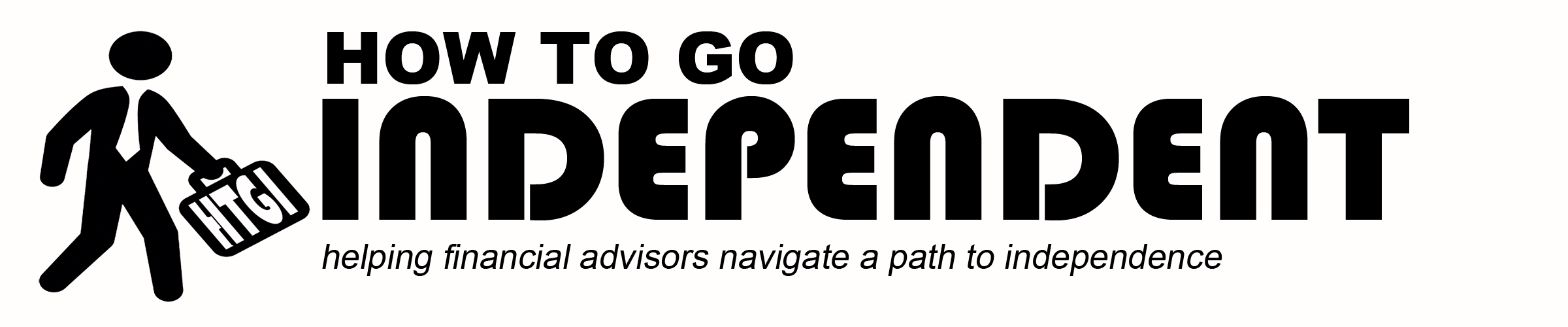Tools & Resources for the independent financial advisor
Below is a list of many of the technology tools that I have used as an independent financial advisor. Some I use almost all day, every day, while others I have only used once or twice. I will keep the focus here on non-investment and financial planning related resources, as those are well covered elsewhere. My intent here is to share things that will help you create and manage your own business.
Google Voice
I started using GV shortly after going independent. It allows me to never miss a call I want to get, and never take a call I want to miss. It also means yours call always find you; you'll have the mobility of your cell phone along with the reliability of your landline when you are near it. And it's free. Here is one of many tutorials you can find to show some of its capabilities. https://youtu.be/angdlrgzoeI
Capsule CRM
Capsule is the customer relationship management (CRM) tool I use, but the main reason I list it here is to emphasize that using a CRM system consistently is a very good habit to be in. I like Capsule because it is simple to learn, easy to customize, and low cost (free for 1 or 2 users). Here's a rundown of many other options....as you will see, there are almost too many choices. http://www.capterra.com/financial-crm-software/ I recommend picking something YOU WILL USE. You can always upgrade or get more robust if you need to. http://capsulecrm.com
Glympse
Glympse is a temporary location sharing app. It is very helpful when you want someone to know where you are or where you're headed...no more "I'll be there in x minutes" texts required. http://glympse.com/what-is-glympse
Quickbooks Online
Keeping track of expenses for your business may sound like a big deal if you haven't done it before. I find that QBO makes it pretty simple to get started and keep up. https://qbo.intuit.com/
Google Calendar
Easy to use, easy to sync with your iPhone or Android calendar, free, easy to monitor multiple calendars without always having yours cluttered (you can toggle them on and off), easily searchable (to answer, when was the last time I saw so-and-so). http://google.com/calendar
Dropbox
Dropbox is one of the most popular cloud-based document storage and sharing systems. I started using it in 2009 and it makes the computer you work on somewhat irrelevant: you can access your files from anywhere, including your phone or tablet. Sharing documents with colleagues is also simple and secure as well. https://www.dropbox.com/tour
Speechpad
If you want to get your thoughts on paper, but don't enjoy writing, try Speechpad. It transcribes your audio for $1 per minute. I have used it for longer items that would take a long time to write. I find the finished product usually needs some editing--usually because of my ums and other hiccups--but that is a lot easier than creating the content from scratch yourself. https://www.speechpad.com/
FINRA BrokerCheck
http://brokercheck.finra.org/ and SEC Investment Adviser search http://www.adviserinfo.sec.gov/IAPD/Content/Search/iapd_Search.aspx -- these publicly available resources can help you research quite a bit about any firm or individual. I have found them particularly useful to gather initial background information on people I may deal with or talk to.
Slack
Slack is a great internal organizational communication system....it can virtually eliminate internal emails and keep all group discussion all in one, easy to find place. It's growing like crazy and users rave about it (for good reason, from my experience with it). https://slack.com/
Google Alerts
Google Alerts a simple way to do passive "research"; essentially, you just tell Google to notify you if anything with a certain keyword shows up on the internet somewhere....and you get an email with any new results. https://www.google.com/alerts
IFTTT.com (for IF This, Then That)
IFTTT.com is another way to automate a task that you do or want to do regularly. For example, I was able to use this tool to get an email any time there was a new Craigslist posting in my town for outdoor furniture I was looking for. https://ifttt.com/wtf